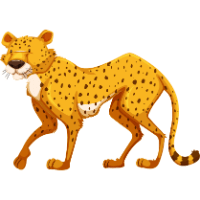What is the Right Click Test?
The Right Click Test is an online tool designed to measure your speed and accuracy when clicking with the right mouse button. While most clicking tests focus on left-clicking, the right click is equally important in many applications and games, such as opening context menus, selecting secondary options, or using abilities in competitive gaming.
This test helps you determine how fast you can click using the right mouse button within a specified time limit. It counts the total number of right clicks and calculates your average clicks per second (CPS), providing you with immediate feedback on your performance.
The Right Click Test is useful for gamers, professionals, or anyone who wants to improve their mouse handling skills and precision. It can also help diagnose potential hardware issues with your mouse’s right button if you notice inconsistent or missed clicks during the test.
To use the test, simply start clicking as fast as possible with your right mouse button inside the designated test area. The timer will count down automatically, and at the end, you will receive your results, which you can share or use to track your improvement over time.
Practicing the Right Click Test regularly can enhance your hand-eye coordination, clicking speed, and overall mouse control. Remember to take breaks to avoid strain and maintain good ergonomic practices while practicing.